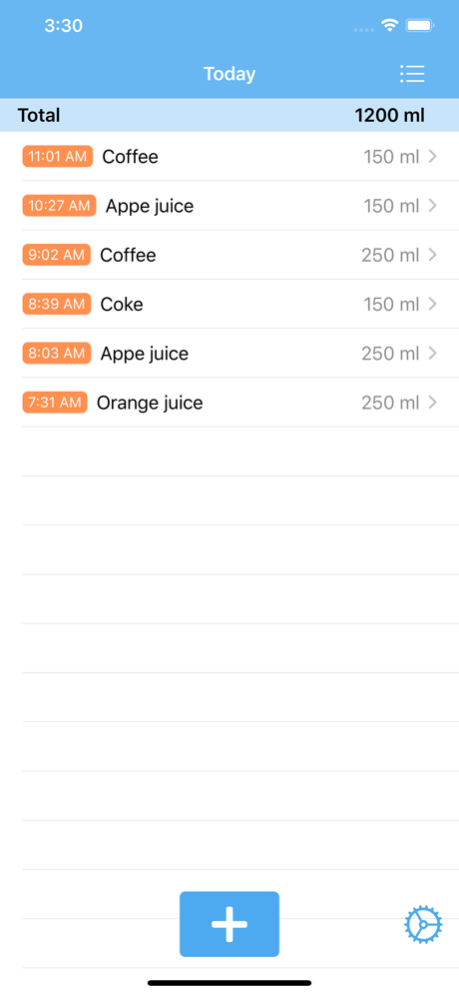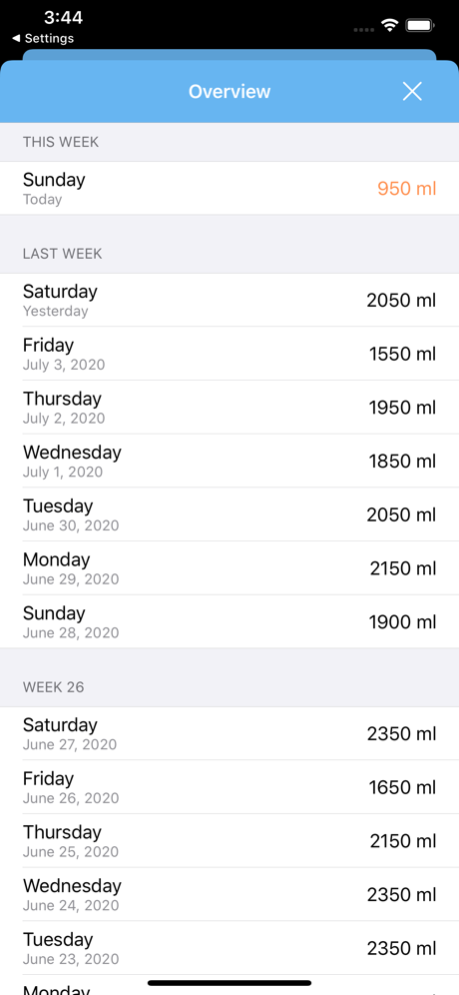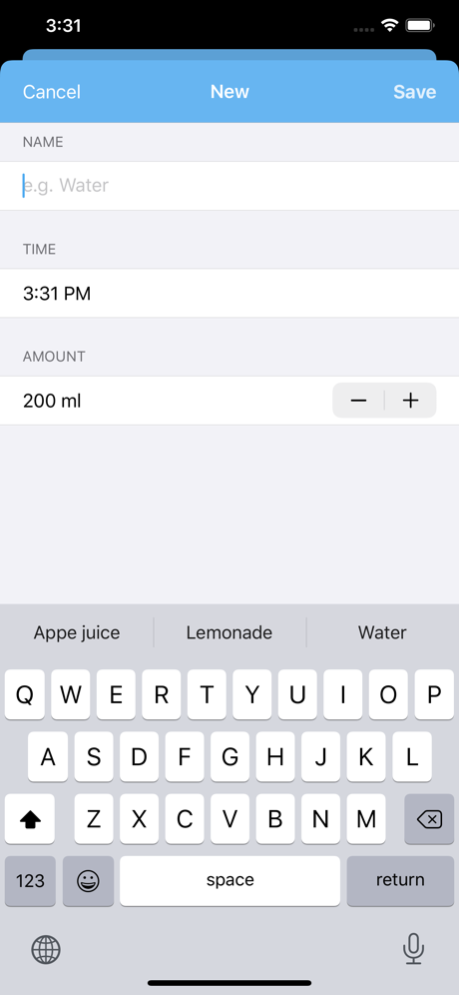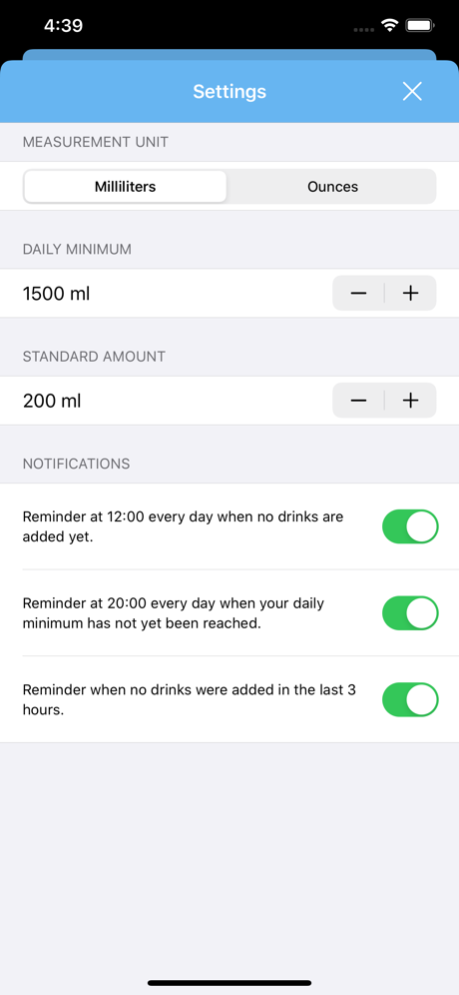Drink Diary 3.0
Continue to app
Paid Version
Publisher Description
Do you drink enough? How can you be sure? With this app, you can make sure you do!Using this app it’s easy to keep track of the amount you drink every day. The app gives you the opporunity to warn you when you drink too little as well.
Drinking enough is important, whether you wish to improve you lifestyle, reach a different weight or use certain medicin. Usually a minimum of 1,5 liters / 50 ounces is advised, but it differs to your lifestyle. When you exercise more, you need a bigger amount of fluids te keep up. But you should not drink too much. When you feel thirsty all day, it is wise to pay a visit to your physician/general practitioner.
Features:
• Easy input with just 3 taps
• Daily total calculated immediately
• Overview of daily totals in the past days
• Set daily minimum drinking amount
• Possibility to get notified when you should drink again or when you didn’t reach the daily minimum yet
• Support for entry in both milliliters and US ounces
Do you have questions or remarks? Feel free to send us an email at support@drinkdiary.nl
Jul 6, 2020
Version 3.0
Rewritten using SwiftUI! It now supports all iPhone screen sizes and has an updated UI.
About Drink Diary
Drink Diary is a paid app for iOS published in the Health & Nutrition list of apps, part of Home & Hobby.
The company that develops Drink Diary is Tom van Zummeren. The latest version released by its developer is 3.0.
To install Drink Diary on your iOS device, just click the green Continue To App button above to start the installation process. The app is listed on our website since 2020-07-06 and was downloaded 0 times. We have already checked if the download link is safe, however for your own protection we recommend that you scan the downloaded app with your antivirus. Your antivirus may detect the Drink Diary as malware if the download link is broken.
How to install Drink Diary on your iOS device:
- Click on the Continue To App button on our website. This will redirect you to the App Store.
- Once the Drink Diary is shown in the iTunes listing of your iOS device, you can start its download and installation. Tap on the GET button to the right of the app to start downloading it.
- If you are not logged-in the iOS appstore app, you'll be prompted for your your Apple ID and/or password.
- After Drink Diary is downloaded, you'll see an INSTALL button to the right. Tap on it to start the actual installation of the iOS app.
- Once installation is finished you can tap on the OPEN button to start it. Its icon will also be added to your device home screen.